Skip to content
Pax Dei
 Storage Catalog
Storage Catalog
Where Do I Find...?
Locator System
In Pelerin, we have an addressing system for chests in storage systems. The address of the chest starts with a three character locator telling you what building the chest is in (and what floor, in a multi-floor system). What follows is a three-segment ID that tells you what section, column, and row the chest is in.
Section
Which section is #1 is defined for each building/system, but once you know how the sections are numbered in a given building, you’re all set.
For instance, in the Culinary Guildhall, section 1 is the furthest north storage module, nearest the large Fermenters, 4 is to the southeast, near the Charcuterie workbench. 5 and 6 are to the left and right of the hearth, respectively. On the other hand, in the Warehouse, 1 is to the left when you enter, 2 is to the right, 3 is the next bank of chests on the left, 4 is the next bank on the right, 21 is the back left corner room, and 22 is the back right corner room.
Column
1 is on the left as you face the chests, increasing left to right.
Row
Top, Middle, Bottom
If there are only 2 rows in the system, then there’s only Top and Bottom.
Sometimes, you will see things like “Barrel” here. Don’t overthink it: it’s a barrel roundabout where the column number suggests it should be.
Catalog
Use the search feature of the table below to quickly find what chest holds the item you’re looking for. We don’t always use the exact name of the items, especially in cases where lots of items may be in a chest, e.g. Artisan crafting tools and workbenches.
Lookup
Item1
Item2
Item3
Item4
Item5
Lookup
Item1
Item2
Item3
Item4
Item5
BUF 1.1.1
Heavy Whitbread
BUF 1.1.2
Malt Bread
BUF 1.1.3
Rosy Oat Bread
BUF 1.1.4
Trail Pie
BUF 1.2.1
Wheat Raisin Bread
BUF 1.2.2
Fine Venison Sausage
BUF 1.2.3
Hero Sausage
BUF 1.2.4
Bear Stew
BUF 1.3.1
Blackberry Syrup
BUF 1.3.2
Dressed up Porridge
BUF 1.3.3
Elderberry Syrup
BUF 1.3.4
Fatty Boar Stew
BUF 1.4.1
Garlic Tea
BUF 1.4.2
Golden Porridge
BUF 1.4.3
Mushroom and Vegetable Stew
BUF 1.4.4
Plain Barley Porridge
BUF 1.5.1
Raisins
BUF 1.5.2
Red Currant Syrup
BUF 1.5.3
Roasted Cabbage Stew
BUF 1.5.4
Rosemary Tea
BUF 1.6.1
Shank Stew
BUF 1.6.2
Bold Winter Stout
BUF 1.6.3
Duskfire Ale
BUF 1.6.4
Gallian Red
BUF 1.7.1
Harvest Glow Ale
BUF 1.7.2
Kerys Cider
BUF 1.7.3
Lora des Papes
BUF 1.7.4
Meadow Song Ale
BUF 1.8.1
Mulled Redwine
BUF 1.8.2
Red Currant Mead
BUF 1.8.3
Small Beer
BUF 1.8.4
Strawberry Mead
BUF 1.9.1
Summer Brew
BUF 1.9.2
Sweet Mead
BUF 1.9.3
BUF 1.9.4
BREW x.1.1
Cloudy Ale Base
BREW x.1.2
Cloudy Beer Base
BREW x.1.3
Cloudy Mead Base
BREW x.1.4
Cloudy White Wine Base
BREW x.2.1
Intense Mead Base
BREW x.2.2
Strong Ale Base
BREW x.2.3
Strong Mead Base
BREW x.2.4
Weak Ale Base
BREW x.3.1
Weak Beer Base
BREW x.3.2
Weak Mead Base
BREW x.3.3
Weak Red Wine Base
BREW x.3.4
Weak White Wine Base
BREW x.4.1
BREW x.4.2
BREW x.4.3
BREW x.4.4
BREW x.5.1
BREW x.5.2
BREW x.5.3
BREW x.5.4
MILL x.1.1
Rye Grain
MILL x.2.1
Rye Grain
MILL x.3.1
Barley Grain
Barley Stalks
MILL x.4.1
Barley Grain
Barley Stalks
MILL x.5.1
Oat Grain
MILL x.6.1
Oat Grain
MILL x.7.1
Wheat Grain
MILL x.8.1
Wheat Grain
CUL 1.1.1
Rye Flour
CUL 1.1.2
Rye Flour
CUL 1.1.3
Rye Flour
CUL 1.1.4
Rye Dough
CUL 1.2.1
Barley Flour
CUL 1.2.2
Barley Flour
CUL 1.2.3
Barley Flour
CUL 1.2.4
Barley Dough
CUL 1.3.1
Oat Flour
CUL 1.3.2
Oat Flour
CUL 1.3.3
Oat Flour
CUL 1.3.4
Oat Dough
CUL 1.4.1
Wheat Flour
CUL 1.4.2
Wheat Flour
CUL 1.4.3
Wheat Flour
CUL 1.4.4
Wheat Dough
CUL 1.5.1
Yeast
CUL 1.5.2
Yeast
CUL 1.5.3
Yeast
CUL 1.5.4
Honey
CUL 1.6.1
Malt
CUL 1.6.2
Malt
CUL 1.6.3
Malt
CUL 1.6.4
Honey
CUL 1.7.1
Batflower
CUL 1.7.2
Bay Bolete
CUL 1.7.3
Black Trumpet
CUL 1.7.4
Blackberry
CUL 1.8.1
Blueberry
CUL 1.8.2
Chanterelle
CUL 1.8.3
Dandelion
CUL 1.8.4
Dapperling
CUL 2.1.1
Divine Mushroom
CUL 2.1.2
Elderberry
CUL 2.1.3
Enoki
CUL 2.1.4
Fennel
CUL 2.2.1
Garlic
CUL 2.2.2
Hops
CUL 2.2.3
Hops
CUL 2.2.4
Lemongrass
CUL 2.3.1
Morel
CUL 2.3.2
Mustard
CUL 2.3.3
Oyster Mushroom
CUL 2.3.4
Parsley
CUL 2.4.1
Pasque Flower
CUL 2.4.2
Penny Bun
CUL 2.4.3
Raisins
CUL 2.4.4
Raspberry
CUL 2.5.1
Red Apple
CUL 2.5.2
Red Cabbage
CUL 2.5.3
Red Cabbage
CUL 2.5.4
Red Cabbage
CUL 2.6.1
Red Currant
CUL 2.6.2
Red Grapes
CUL 2.6.3
Red Onion
CUL 2.6.4
Red Poppy
CUL 2.7.1
Rosehip
CUL 2.7.2
Rosemary
CUL 2.7.3
Strawberry
CUL 2.7.4
Thyme
CUL 2.8.1
White Grapes
CUL 2.8.2
White Grapes
CUL 2.8.3
White Grapes
CUL 2.8.4
Yellow Onion
CUL 3.1.1
Yellow Onion
CUL 3.1.2
Yellow Onion
CUL 3.1.3
CUL 3.1.4
CUL 3.2.1
Animal Fat
CUL 3.2.2
Animal Fat
CUL 3.2.3
Animal Fat
CUL 3.2.4
Lard
Animal Fat
CUL 3.3.1
Suet
CUL 3.3.2
Suet
CUL 3.3.3
Suet
CUL 3.3.4
Tallow
Suet
CUL 3.4.1
Meat Chunks
CUL 3.4.2
Meat Chunks
CUL 3.4.3
Meat Chunks
CUL 3.4.4
Meat Chunks
CUL 3.5.1
Animal Intestines
CUL 3.5.2
Animal Intestines
CUL 3.5.3
Animal Intestines
CUL 3.5.4
Rabbit Carcass
Meat Strips
CUL 3.6.1
Boar Shank Meat
CUL 3.6.2
Deer Shank Meat
CUL 3.6.3
Wolf Shank Meat
CUL 3.6.4
Bear Shank Meat
CUL 3.7.1
Boar Shank Meat
CUL 3.7.2
Deer Shank Meat
CUL 3.7.3
Wolf Shank Meat
CUL 3.7.4
Bear Shank Meat
CUL 3.8.1
Boar Rump Meat
CUL 3.8.2
Deer Rump Meat
CUL 3.8.3
Wolf Shank Meat
CUL 3.8.4
Bear Rump Meat
CUL 4.1.1
Boar Rump Meat
CUL 4.1.2
Deer Rump Meat
CUL 4.1.3
Wolf Shank Meat
CUL 4.1.4
Bear Rump Meat
CUL 4.2.1
Boar Flank Meat
CUL 4.2.2
Deer Round Meat
CUL 4.2.3
Wolf Round Meat
CUL 4.2.4
Bear Round Meat
CUL 4.3.1
Boar Flank Meat
CUL 4.3.2
Deer Round Meat
CUL 4.3.3
Wolf Round Meat
CUL 4.3.4
Bear Round Meat
CUL 4.4.1
Boar Neck Meat
CUL 4.4.2
Deer Neck Meat
CUL 4.4.3
Wolf Round Meat
CUL 4.4.4
Bear Neck Meat
CUL 4.5.1
Boar Neck Meat
CUL 4.5.2
Deer Neck Meat
CUL 4.5.3
Wolf Round Meat
CUL 4.5.4
Bear Neck Meat
CUL 4.6.1
CUL 4.6.2
CUL 4.6.3
CUL 4.6.4
CUL 4.7.1
CUL 4.7.2
CUL 4.7.3
CUL 4.7.4
CUL 4.8.1
Boar Carcass
CUL 4.8.2
Deer Carcass
CUL 4.8.3
Wolf Carcass
CUL 4.8.4
Bear Carcass
There are no rows in this table
Want to print your doc?
This is not the way.
This is not the way.
Try clicking the ⋯ next to your doc name or using a keyboard shortcut (
CtrlP
) instead.